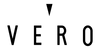Kinetic Power
The Forest Service Edition watches come with a Seiko Kinetic movement with 6-month power reserve, and sweeping hand indicator.
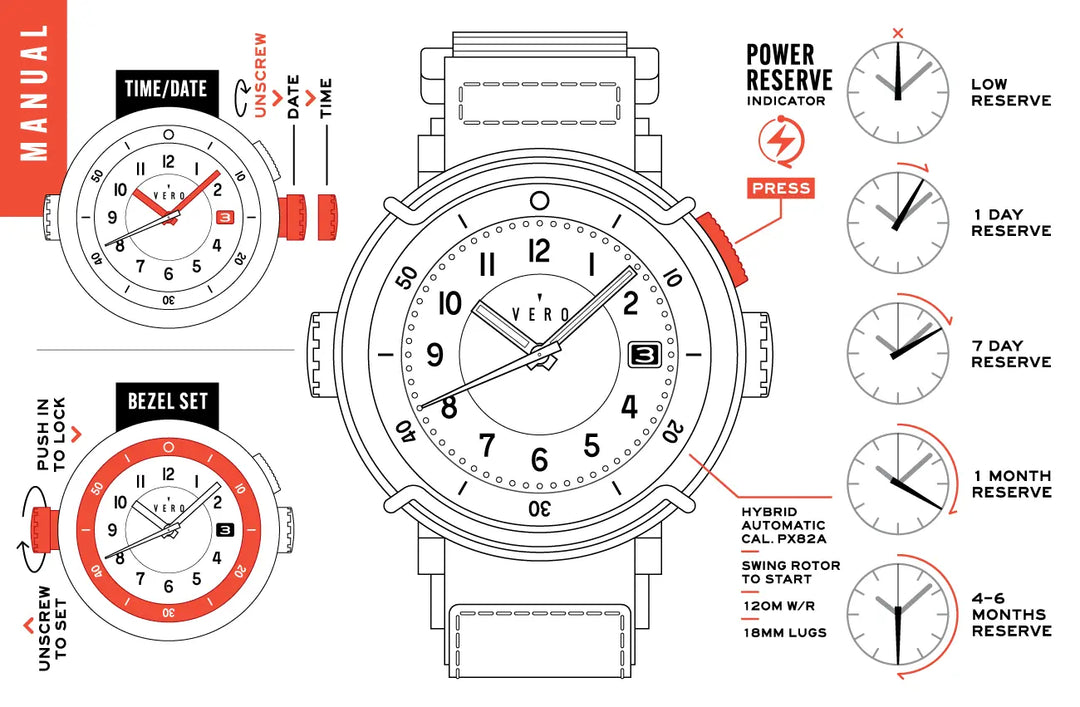
Operating the Power Reserve Indicator
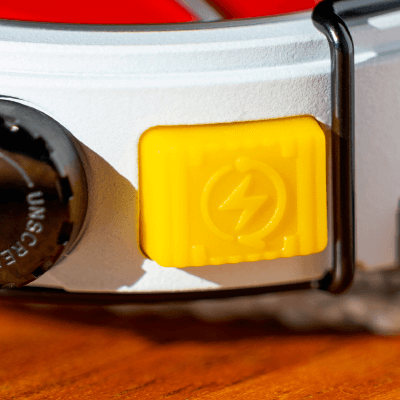
Press The Button
Compress the button on the case to operate the sweeping hand of the power reserve indicator. Be sure to mark your start time to get an accurate reading.

Measure the Time
The length of the sweep of the hand indicates how much power is stored. Starting at the 12 o'clock position:
12-1: 1 day reserve
12-2: 7 day reserve
12-4: 1 month reserve
12-6: 4-6 month reserve

Auto Restart
The second hand will automatically reset once the movement’s gears catch up to its position. The farther the sweep, the longer it will take for the second hand to restart.
Setting the Date, Time, and internal Bezel

Crown Functions
Unscrew the right-hand crown to set the date and time. The left-hand crown operates the internal bezel.

Set the Date
Pull the right-hand crown out until you feel it click into the first position. This operates the date wheel.

Set the Time
Pull the crown out until you feel it click into the second position. This operates the hour and minute hands.