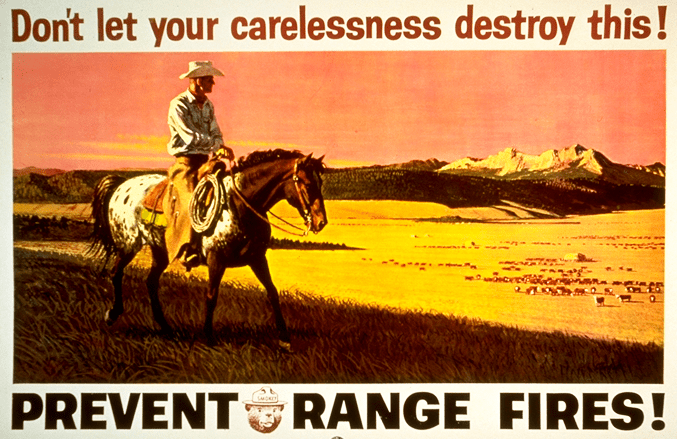How to Use Chronograph Functions

All watches tell time. The hour and minute hand display the current time, but you may have noticed that the Workhorse features additional hands on the dial. Check out how these hands are tied to the chronograph features of the Workhorse in this related article.
- The subdial at the 9 o’clock position is the running seconds, which is tied to the main timekeeping function of the Workhorse. Think of this as your seconds hand on any other watch.
- The central chronograph hand, which is static when the chronograph is not running is the main hand for the chronograph. The subdial at the 3 o’clock position is a 60-minute totalizer that keeps track of how many minutes have passed since the chronograph started running.
- When you’re ready to start using the chronograph, press the Run/Stop button (the bottom button) and the main chronograph will start running. If you need to stop the chronograph, press the bottom button again. The chronograph can either be started again by pressing the Run/Stop button or Reset by pressing the top button.

That’s all fine and well, but what are you supposed to use a chronograph to time? The answer is just about anything you can think of. From timing how long your bike ride or hike was to determining how long until you need to flip the steaks on the grill, the uses for a chronograph are endless. It doesn’t stop with the chronograph function either, the Workhorse also has a built-in dive time bezel that can be used by operating the crown at 2 o’clock.
Click here to check out what makes the Workhorse Chrono one of most unique mens watches of the year.